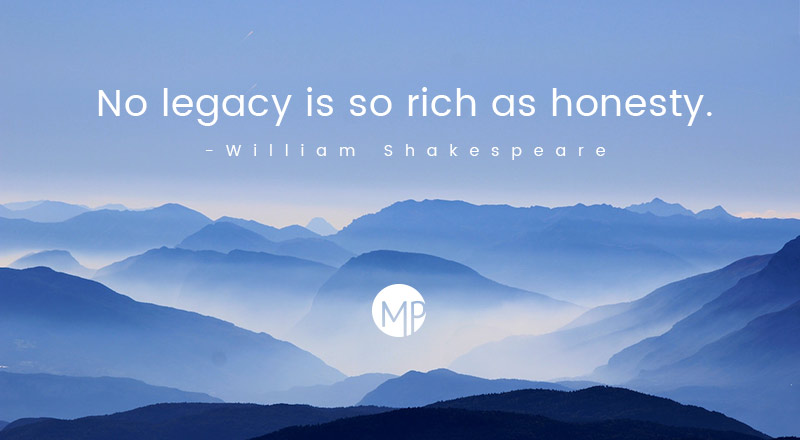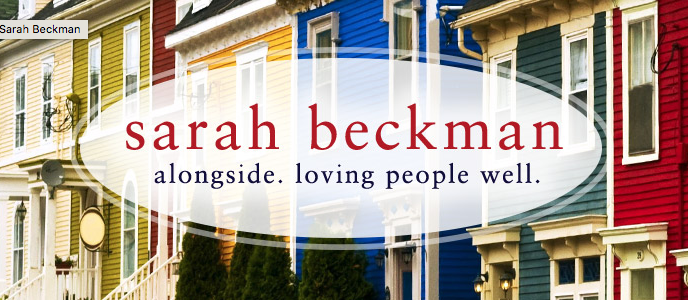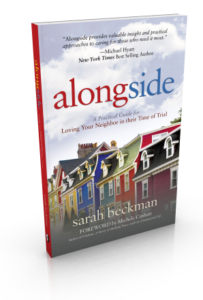Meet Kendall Powell
Kendall Powell is an experienced freelance writer living in Colorado. She came to Moonpup looking for a portfolio website that could showcase her experience and passion for both writing and the sciences.
What do you do?
My name is Kendall Powell. I've been a freelance writer and editor for 15 years. I mainly write journalism articles about advances in the biomedical sciences.

What is your message?
I wanted my website to convey that I’m a writer who specializes in telling tales about biomedicine, life science, and the scientists who make these discoveries. I hoped to get the message across that I’m a writer trained in biology who likes to craft engaging stories about scientific discovery—and of course, also that I’m a professional who is open to new clients and collaborations. I also wanted a place to showcase my portfolio of clips, or published articles.

How has your work with Moonpup impacted your overall work?
Moonpup designed an amazing site for me that I think conveys all those messages above. I’m thrilled with the art, logos and other design elements, which clearly conjure up my love of both science and writing. I also like the utility of how my Portfolio of published articles is set up so that potential clients can browse through the entire list or by category. I now have a professional site that I’m proud to point prospective clients to and will be sure to bring me more business in the future.

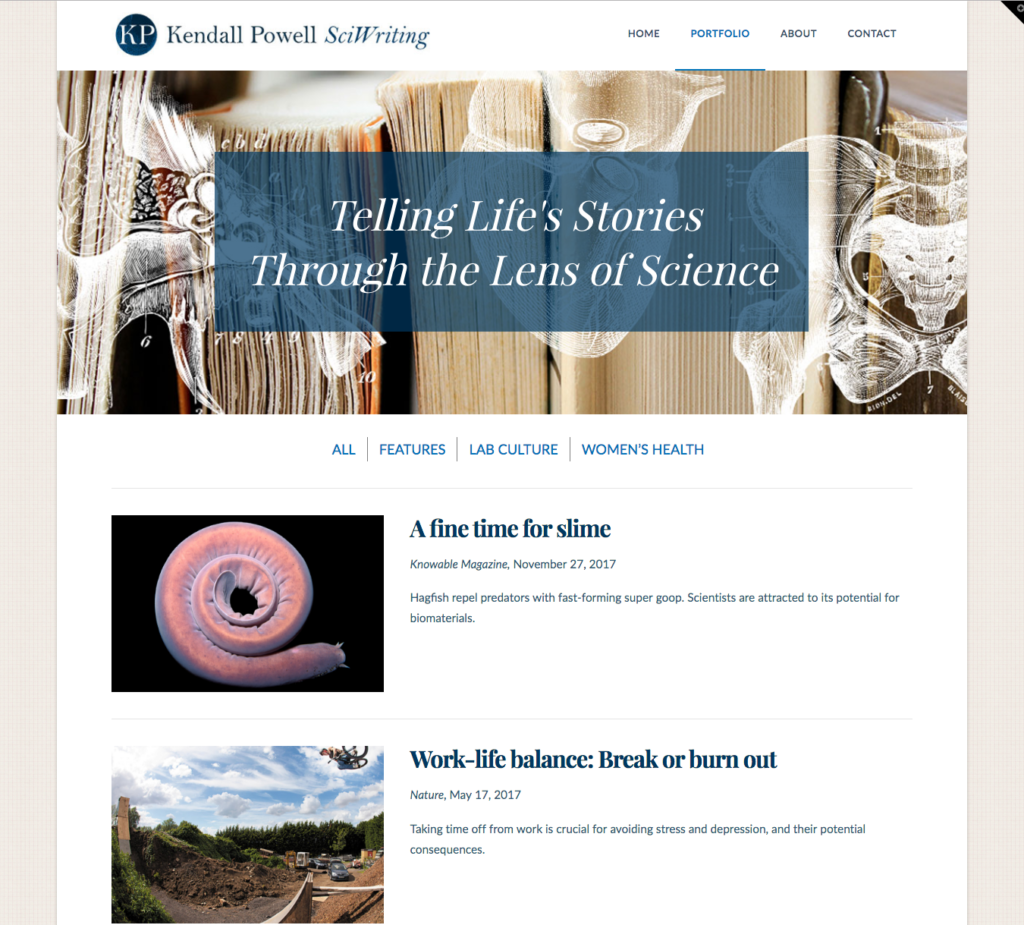
Web Strategies 101: Interview with Moonpup

Late in the summer, Jackie Hobbins (owner of Moonpup Productions and the original Moonpup) was interviewed by the founder of Dynamic Communicators International (DCI), Ken Davis. Ken and DCI have been helping authors and speakers create concise, persuasive messages through their SCORRETM and Launch Conferences for over 30 years. Jackie has been working with DCI and many of their clients for over eight years. Have a listen as Ken and Jackie chat about websites, what makes them work and how to best get your message out to your audience.
Click below to hear more:
Moonpup is Printing!
Moonpup is pleased to be offering high quality printing services! From business cards to brochures and greeting cards to stickers, we've got it all. Printed materials are a great way for you to continue to amplify your message with beautiful, consistent designs that highlights your brand. When you order your printed items through Moonpup, you'll not only get a great price, but we'll make sure your print management is handled correctly, getting you the perfect color match every time.
We are currently offering the following printing services:
- Brochures
- Business Cards
- Holiday Cards
- Greeting Cards
- Letterhead + Envelopes
- CD/DVD Packages (covers)
- And more!
For a custom printing quote - contact us today!
Five Headshot Tips.
Getting quality headshots taken is an investment in your business—but an important one. When we work with a client, if they have quality photography available, it makes the design process not only go more smoothly, but it helps the quality and style of their business shine. This guest post is brought to you by Jennifer Faris, an amazing photographer based in Denver. Before you jump into the spotlight, make sure you read her tips below to make the most of your shoot!
#1 Hire a Pro
I know this seems self-serving given that I am a professional photographer but I assure you, it will be well worth the money spent. Here’s the thing, from my experience head shots are a tricky beast. It’s often difficult for people to look at pictures of just themselves, no family, no interaction…it’s tough. You want your head shot to be in the hands of someone that can help you with the most flattering angles and lighting, that will get you to relax and that will achieve the look that you’re going for.

All this being said, make sure that you ask to see their portfolio. Head shot photography is unique from any other style so just because someone takes beautiful newborn photos or is a great landscape photographer doesn’t mean they can give you a great head shot. Also, make sure you like their personality. If your photographer intimidates you or makes you feel uncomfortable in any way I guarantee it will be reflected in your photos!
#2 Communicate your brand
Once you’ve chosen your photographer, make sure you communicate your brand so they know how to give you a cohesive look for your marketing/website/profile. If you’re an entertainer, you probably don’t want a super serious photo that doesn’t reflect your personality. If you are a professional who wears a suit to work, you will not want your photographer to take you to a park for your photos—that’s just too casual. Is it important to look approachable or should you communicate that you’re serious? Make sure that your environment and the style of the shoot reflects your brand accordingly.


#3 Consider where the headshot will be used
Is this for an about section of your website? A header? Linkedin? This too is important to communicate with your photographer. For example, a traditional headshot is in portrait style, but I’ve photographed bloggers or authors who needed a header with a lot of blank space so that they could add text or graphics. In this case I would shoot landscape and leave a lot of negative space off to one side. Perhaps you’re a fashion blogger and you need several shots with different backgrounds to use in various parts of your website. Maybe this is just for your company website and they have specific guidelines for the crop. Make sure you get all of the shots you need so you don’t have to pay for two sessions!


#4 File size
Are you a Real Estate agent who will have these printed up on fliers? Or an author getting ready to publish a book? In this case you will want to request files sized for both print and web. Be sure to arm your photographer with this information so they can get the correct sizes to you the first time around.

#5 Colors
The colors that you wear as well as the colors in the background of your photo are very important to consider. Again, this goes along with creating a cohesive look for your website and/or brand. If your logo has bold and bright colors but you wear pastels…it will just look wrong. If your book cover is light and airy and you wear all black with a dark background…well you get the point! With my clients, I almost always get at least one shot with a neutral background that a graphic designer could easily manipulate if necessary, you might want to ask for one of these.


 "I’m Jennifer. I’m a lifestyle and portrait photographer based out of Denver. What I really am is a storyteller. I’m a writer who dabbled in photography but words were really my weapon of choice. I eventually realized there are some stories that words…well they can’t even touch what a photograph can convey. When you see a photograph that evokes that kind of emotion from you, no words are necessary. That’s what I’m here for.
"I’m Jennifer. I’m a lifestyle and portrait photographer based out of Denver. What I really am is a storyteller. I’m a writer who dabbled in photography but words were really my weapon of choice. I eventually realized there are some stories that words…well they can’t even touch what a photograph can convey. When you see a photograph that evokes that kind of emotion from you, no words are necessary. That’s what I’m here for.
Let me give you a memory that no words can describe.
Let me be your storyteller."
Meet Sarah Beckman
"My name is Sarah Beckman. I’m madly in love with my husband of 24 years, and adore my three teenage kids. I have a giant, white dog named May, and I think life is better with a house full of people. Better still when they’re eating at my table.."
What do you do?
I’ve been a stay-at-home-mom for 20 years, and mostly loved it, despite the days I longed for a “real job with a real paycheck.” But now that my littles are changing to big, I love watching them blossom and grow. And I find myself doing a bit of the same as an author and speaker.

How long have you been doing this?
Alongside: A Practical Guide for Loving Your Neighbor in their Time of Trial is about loving people well—in the face of life’s greatest hardships. And I think we can all use a little help in that venture, myself included.
What is your message?
I want my readers to know that I’m with them in this journey of faith, and as they try to love the people in their life well, I’m trying to do the same. We’re in this together.

How has your work with Moonpup impacted your overall work?
Moonpup has allowed me to focus on what I need to do to grow my business – writing, connecting, creating- instead of getting bogged down in the technical aspect of running a business. Their design work beautifully wove together my vision and new tagline to create a compelling brand that represents who I want to be going forward. Even if I can do something, it doesn’t mean I should spend my time doing it. Jackie and her team allow me to be free to do what only I can do – focus on creating quality content for my readers.
“I am happy with the way Jackie and her team take my somewhat frazzled visions and make them a reality in beautiful graphic design and artfully crafted code. Their patience is unmatched, and the value they’ve added to my website is invaluable. People LOVE it!”
-Sarah Beckman
"I want to be hacked!" -said no one ever.

If you’ve ever found yourself in a hacking situation, you are not having a good day. Not only do you have to deal with an unfamiliar and urgent technology problem but, as a result of your predicament, your business may take a hit too. In addition, kind folks will email and text you repeatedly to inform you about the issue, keeping it in the front of your mind for days.
A long-time client of mine, Michele Cushatt, recently sent me this text:
“I’m soooooo sorry to bother you on a Saturday. My website/mailchimp was hacked and someone sent out an email to my entire list promoting Viagra. Ugh! People are unsubscribing and marking me as spam. Can you help?”
If this is your day today—I’m sorry, I feel for you. Michele is a blogger and speaker who has worked for years to gain over 7,000 subscribers. A drop in subscribers as a result of a hack can be confusing and disheartening, but on the bright side, I also have some tips for you to make this process as painless as possible and prevent it in the future.
First, let's talk a little bit about Wordpress. Wordpress is an excellent platform for a website because it is an easy to use content management system and it's free. That said, it has been around for a long time and has some issues. If you're using Wordpress—as Michele does—it's really important that you keep it updated. Wordpress and plugin updates are not just about adding new features, but about adding vital security patches that can prevent you from getting attacked in the first place. The same principles also apply to other website platforms like Joomla.
In Michele's case, she had three installations of Wordpress on her server for two different sites. The first was for her main website, the second was on a site backup and the third for a book launch site for her last book, Undone: Making Peace with an Imperfect Life . (The irony of this book title in this post is not lost on me.) Since the book launch, the site had been largely neglected and contained an old version of Wordpress. Though we don't know for sure if this is how the site was accessed, this was definitely a point of weakness on her site.
After looking through the site, we found malware files that not only created that lovely, little-blue-pill-promoting blog post, but also hid it from her in the content management system. So even though the Viagra post was sitting there, ready to be mailed out to her all her subscribers, there was no way for her to know it was there. The first time she saw it was the same time as all 7,000 of her subscribers.
While Michele did a great job at patching up any confusion with her readers, we removed the malware and scanned the site for issues, using a security service called Sucuri,* which scans customer's websites every day and emails them with alerts to any suspicious files or activities on their sites. After the initial clean-up of the site, my experience has been that clients rarely have recurring issues after installation. The basic package on Sucuri is $199 a year, and in my opinion is absolutely worth it. Another great plugin to install is one that limits the number of login attempts. This will protect your site against Brute Force Attacks, where login attempts are repeatedly made until access to the site is gained.
An additional area that frequently affects site security is password sharing. Everyone has to share passwords these days, but you do not have to share your passwords over email or social media. By that I mean, DO NOT SHARE YOUR PASSWORDS OVER EMAIL OR SOCIAL MEDIA. Everyone knows they aren't supposed to do this, but everybody still does, it's just easy, but it is absolutely not secure. Also, don't use the same password for everything. If someone dodgy gets one of your passwords, they'll test it out on a few common platforms and soon enough, take over your online presence and hold it for ransom!
Unfortunately, I'm not joking. Online ransom is serious business with high stakes. A while back, a fellow who works with a friend of mine, and who runs a sizable online company had his email hacked. After the dubious party accessed his email, they simply searched for the word "password," and were thus able to access his Facebook and Paypal accounts. They cleared out his Paypal balance and then sent him a message on his own Skype account offering to return the money and tell him how they did it, if he paid them $500. Folks, this new internet economy is not always pretty.
To prevent password faux pas and have a great place to store them, I've been using Lastpass* for years. With Lastpass, you only have to remember your login credentials for Lastpass and the program securely remembers the rest. On a free account, you get random password generation, password storage and secure sharing. You won't even have to think about what to make your password at WhatsThisRash?.com, because Lastpass will make it up for you and store it securely. Hopefully, you won't need to continue visiting that particular site, but if you do, you can do it with Lastpass. And Lastpass isn't the only option— 1password also gets great reviews.
One other feature that is so useful in password sharing programs is the unsharing feature. During all the drama with Michele's hack her hosting provider notified me that the number reason for sites being hacked is a former disgruntled employee looking for a little payback. While I hope that no one reading this has string of unhappy discarded co-workers, I do hope you'll stop and think before throwing your login credentials around to anyone and everyone.
One last area to keep your eye on is input forms. Any input boxes you use on your site in contact forms, email collection or commenting can be used for ugly things if they don't have validation built into them. Validation sanitizes any entered data of dodgy contents and encrypts it before it is transferred to your site. This can prevent forms from being used to add snippets of bad code to your site. Ninja Forms is a great option for adding forms to sites and includes that crucial validation step.
Site security is so important. It's like having a door with a lock on your house. You wouldn't just go out of town and leave the door wide open, would you? Don't do that with your website either. It is website is your business, it is your investment, and it is your responsibility to protect it.
To recap:
- Keep your site software--Wordpress, Joomla, themes and plugins--updated.
- Add a security feature to your site, like Sucuri* and a plugin that can protect against Brute Force Attacks.
- Do not share passwords over email or social media. Use a reputable password storage program instead, like Lastpass* or 1password.
- Do not add any forms or input fields to your site that don't include validation.